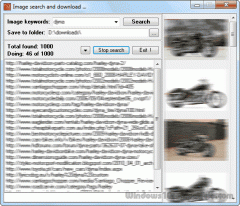Image Downloader 1.0.6.0 Details
Freeware 232 KB
Publisher Description
 Search and download image files troughout the net and search engines, according to any keyword or search phrase you want to. Searches, downloads all full images to your hard disk, gets a list of links of each image's site URL for later browsing and lets you save everything to disk and browse trough your own search lists later. As the search algorithms change once in a while, this software might stop working when this happens - not depending on me, of course - but it has always been updated as soon as I know :)
Search and download image files troughout the net and search engines, according to any keyword or search phrase you want to. Searches, downloads all full images to your hard disk, gets a list of links of each image's site URL for later browsing and lets you save everything to disk and browse trough your own search lists later. As the search algorithms change once in a while, this software might stop working when this happens - not depending on me, of course - but it has always been updated as soon as I know :)
Download and use it now: Image Downloader
Related Programs
Batch File Manager
Rename, move, copy, delete, and otherwise manage multiple files. Rename multiple files according to the rules and pattern you specify using powerful editor with syntax highlighting. Modify original file name by removing or copying its parts, changing letter case, or...
- Shareware
- 20 Jul 2015
- 4.24 MB
Free Download Manager
Free Download Manager makes downloading files and videos easier and faster and helps avoid dreaded broken downloads. It is especially useful for those who are required to download files continually. Since it can be very daunting if the connection breaks...
- Freeware
- 20 Jul 2015
- 1.29 MB
Free Internet Download Manager
Free Internet Download Manager is a powerful and completely free download manager, internet accelerator and file management system. It supports HTTP, FTP, BitTorrent, Flash and will accelerate download speeds and can resume interrupted transfers. Comes with built in conversion tools...
- Freeware
- 20 Jul 2015
- 3.89 MB
Vov Picture Downloader
Picture downloader to find and download millions of pictures from the web easily. Vov Picture Downloader features a simple interface comprising two separate tabs, one for searching for images using a search engine, and the other for performing a search...
- Shareware
- 01 Jun 2018
- 1.59 MB
Mihov Picture Downloader
Mihov Picture Downloader is a handy and useful tool for automatic batch downloading of all the pictures from one or several web pages. Just type in the starting address and let this program do the rest. One click and all...
- Freeware
- 20 Jul 2015
- 376 KB